This post contains affiliate links to products I use and love. Thanks for supporting me.
Once you have decided to use a self-hosted blogging platform with the WordPress software for your blog, the next thing you need is a WordPress theme.
So what exactly is a theme? A theme is a pre-designed template that determines the layout, design and functionality of a website. A theme can be installed or uninstalled without altering the content or the health of a website.
Here is what the Elegant Themes website would look like with no theme! Pretty ugly.
Website with no theme
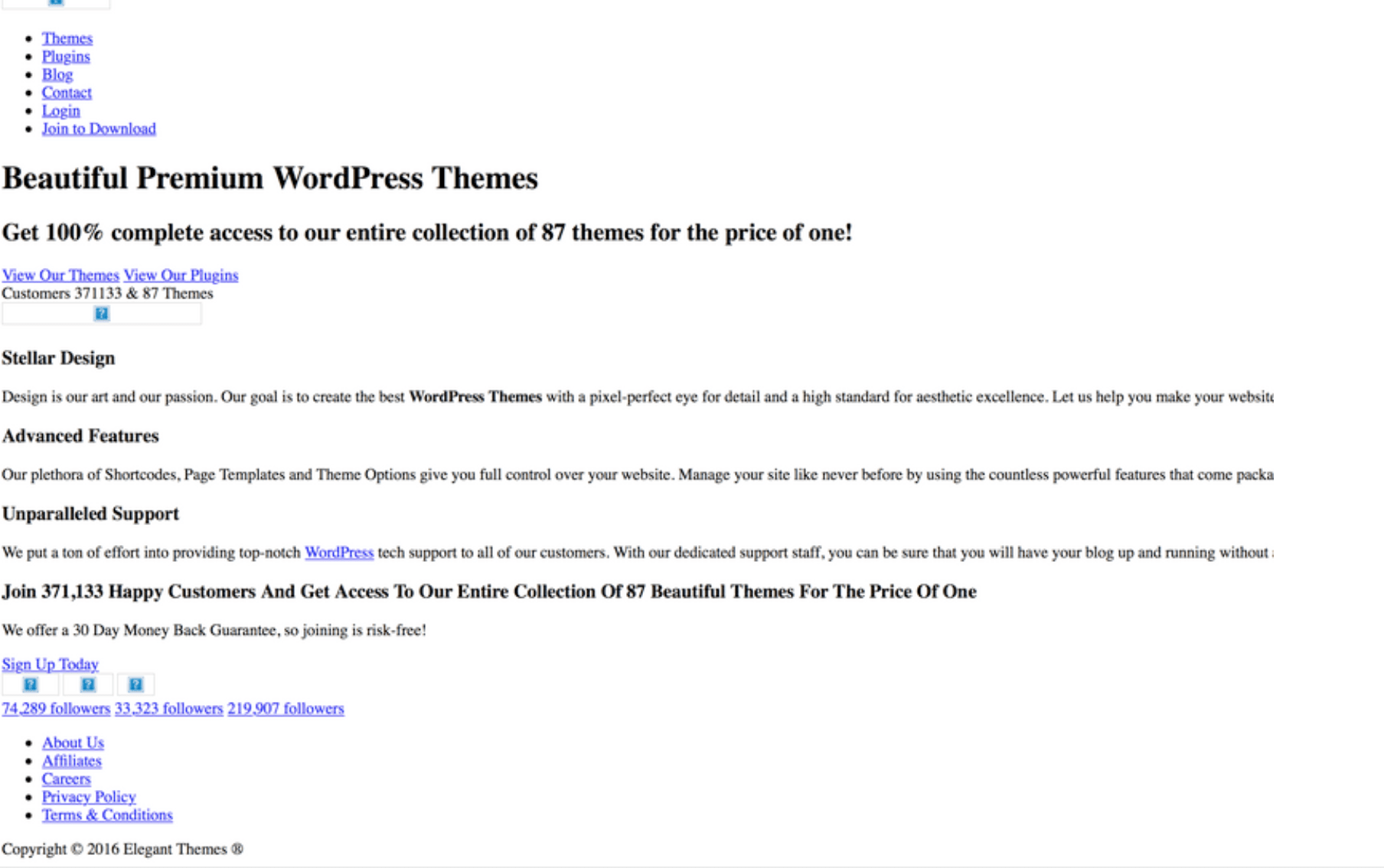
Here is what the same website looks like with a theme. Beautiful!
Website with a theme
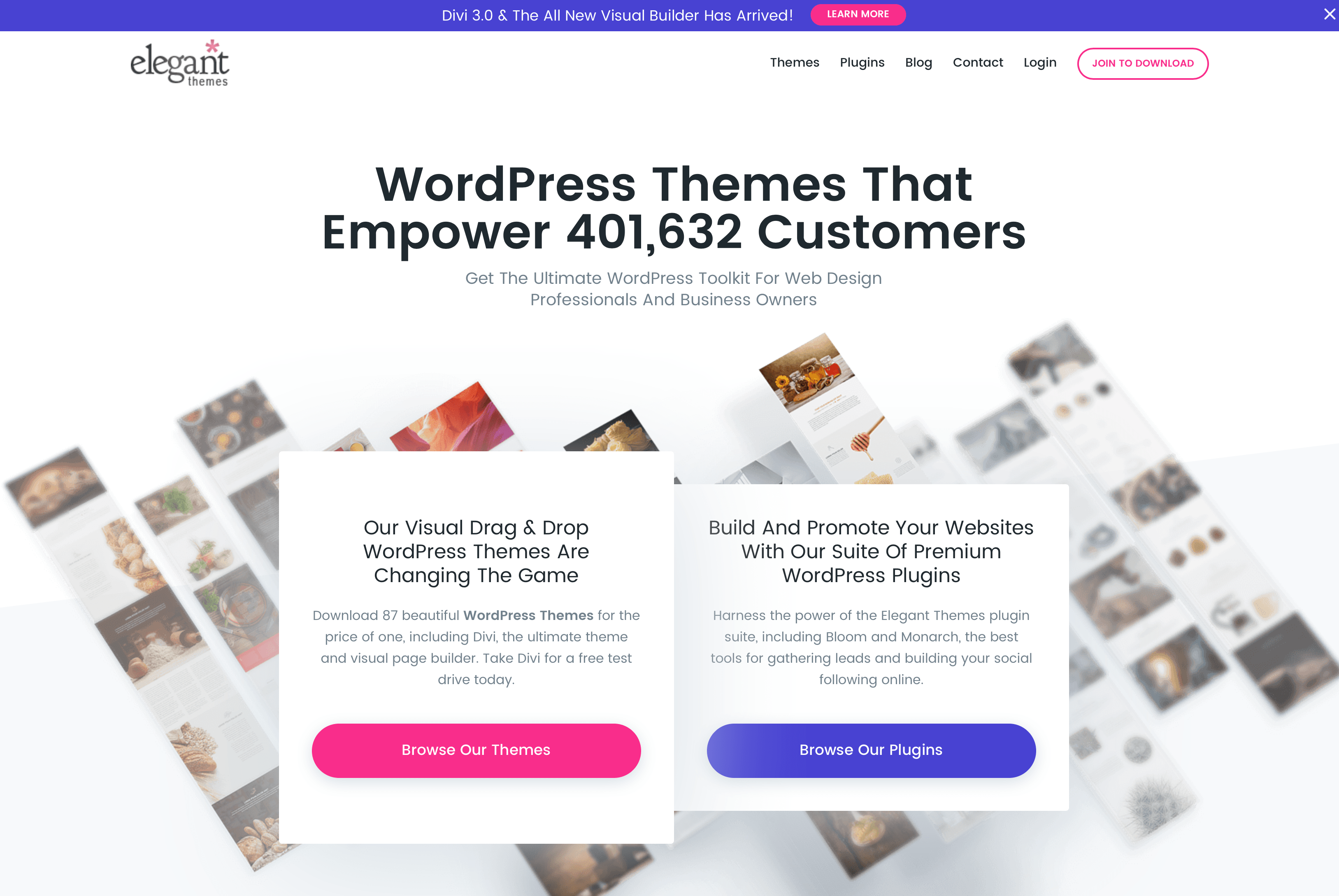
Choosing the right theme isn’t exactly simple, especially if this is the first time you’ve created a website. Without the right info to hand, getting it wrong can be costly and time consuming as you wade through endless themes, on the search for the right one. I’ve been through this frustrating process myself. Finally I landed with Divi by Elegant Themes.
So what should you expect from a theme and how do you know if it’s the right one for you? This post covers what you need to know + why DIVI is the ultimate WordPress theme.
To choose the right theme, one of the first decisions you need to make is whether to invest in a premium theme. If you intend to make money with your blog, then you absolutely want to invest in a premium theme. Here are the reasons why.
Free Themes Vs Paid Themes
You can either choose a free WordPress theme or you can purchase a premium WordPress theme for your website.
With thousands of free WordPress themes to choose from, you may be wondering why you would spend money on a premium theme?
Generally speaking, premium themes offer a ton of features and benefits that in most cases free themes don’t have.
Typically, free themes come with limited functionality and customization options and provide little or no support. They are usually created by a single developer.
Premiums themes are usually created by a team of developers including front and back end developers and designers + a support team. Paid themes generally cost around $50 to $100 dollars. Some premium theme providers offer packages or charge on a membership basis.
Why You Need a Premium Theme:
Customer Support
Premium themes are generally well supported with staff on hand to answer queries. This makes a big difference, knowing you can always contact the theme provider for support.
Some premium theme providers also have member forums for questions and answers which can be really helpful. Most questions have usually been asked before and addressed by other users or support staff.
Updates
Ongoing updates should be provided by the premium theme, depending on the terms of purchase. For example: If WordPress is updated, your theme needs to be able to support the latest version of WordPress. WordPress often has unscheduled updates. Your premium theme should work quickly to update and support the latest version of WordPress as soon as possible.
Security updates are also very important. If the theme’s code is compromised, you want to be sure that the developers are updating the theme so that your website isn’t at risk.
Functionality & Customisation
Premium themes have enhanced functionality and customization options in the core code that you would otherwise have to obtain through plugins if you went with the free theme option.
The less plugins you have the better as you rely on the plugins also updating to support future WordPress versions. With premium themes you have more choice of colors, fonts and layout options without adding any code.
Search Engine Optimization
A good theme structure or framework is important in boosting your websites SEO advantage. Two premium themes best known for SEO are the Genesis framework by Studio Press and the Divi theme by Elegent Themes.
Web Browser Compatibility
Premium themes are built for compatibility with popular web browsers such as Safari, Chrome and Firefox.
In the next step choosing a theme, I’ve listed 7 elements that I believe you should look for in a theme. You can download the checklist below to help you as you explore a theme – ticking the boxes as you go.
7 Things Your Premium WordPress Theme Should Have
Page Builder
A page builder is a WordPress plugin that lets you build pages using building blocks. This gives you amazing flexibility to create and then drag and drop elements of your page where you like. A page builder is easy to use and gives you more control of your website design and layout.
Multiple Layouts
Multiple prebuilt layouts, allow you to easily create different types of pages on your website with layouts such as landing pages, sales pages, portfolios, galleries, a coming soon page and an about page. For beginners, pre-built layouts will save you time and work designing them from scratch plus makes setting up your blog super easy.
Customization
A premium theme should allow for customization of elements such as layout settings, typography, color options, header and footer settings and widgets. This way you avoid learning code to create the design you want.
SEO
A good premium theme should be SEO optimized. This means the theme should have clean code and be lightweight so your site will load quickly – although speed can also be impacted by plugins or other elements added to a page or site.
Responsive Design
Responsive design is when your website design changes in response to the platform that the user is on. So if someone is reading your blog on an iPad or iPhone, the website will adjust its size and shape to fit that screen.
Support
Premium themes should offer ongoing support and updates. If you choose an established theme with thousands of customers and one that’s been around for a while, the support forums will host loads of information. You can also expect the support teams to respond quickly.
Documentation
Choose a theme with an extensive library of documentation. This might include video tutorials and blog posts.
No that you know what to look for in a theme, take a look around the WordPress theme library. Another popular place to search for WordPress themes is Themeforest.
The theme that I will be using in my tutorials is the Divi theme by Elegant Themes and I explain why here.
Why Divi is the Ultimate WordPress Theme
The Divi theme by Elegant Themes is one of the most popular premium WordPress themes, along with the Genesis framework by Studio Press.
I’ve been through many free and premium themes and finally landed on my feet with Divi. I honestly believe Divi is one of the best, if not the best WordPress theme on the market today.
If you purchase Divi, I promise you’ll love it. I only ever recommend products that I currently use.
The reason I’ve chosen the Divi theme to recommend to you, and for all my tutorials, is because of the flexibility that the Divi theme provides. It’s so easy to master and you can achieve so much with this theme – with no code experience required. This is why I love Divi.
When you assess any theme you generally need to see where all the visual elements are positioned on the page or post because the layout presented is typically the layout that you will be restricted to with that theme.
This is not the case with Divi. You don’t need to concern yourself with the layout of Divi because the Divi theme comes with a plugin called the Divi Page Builder. This makes ALL the difference because you can create any layout you want. You are not restricted. I believe this is the best theme for people creating their first WordPress blog, that don’t want to learn how to code and want all the flexibility and choice that this theme offers.
Elegant Themes, the creator of the Divi theme, gives you access to all 87 of their themes when you sign up for membership. That’s pretty amazing value.
Although, chances are you won’t go far past the Divi theme, their most popular and their flagship theme. Here is their pricing table. You can also upgrade to a lifetime membership at any time.
The most recent version of the theme, Divi 3.0 is even more revolutionary! Now you can actually build your page from the front end rather than the back end of WordPress. Say what?
Check out this quick video by Elegant Themes to see what I mean!
That’s pretty amazing right? To learn even more about the Divi theme, check out the Elegant Themes website.
If you’re sold, I guarantee you won’t regret using Divi. It’s awesome! You can sign up here.
Two other themes I would recommend checking out are the Genesis framework + Child Themes from Studio Press and Thrive Themes.
In the next tutorial, you’ll be purchasing your domain and web hosting and then installing WordPress – keep following the red button you see below!
I’d love to hear your thoughts on, or experiences of, the Divi theme. Shoot me a message below.
Sarah 🙂
AUTHOR: SARAH PILATI Hi, I’m Sarah! I’m here to help you create your first WordPress blog. I cover the early stages of your project – getting your website up and running! If you have any doubts you can do it yourself, this website is for you! You can get started here.


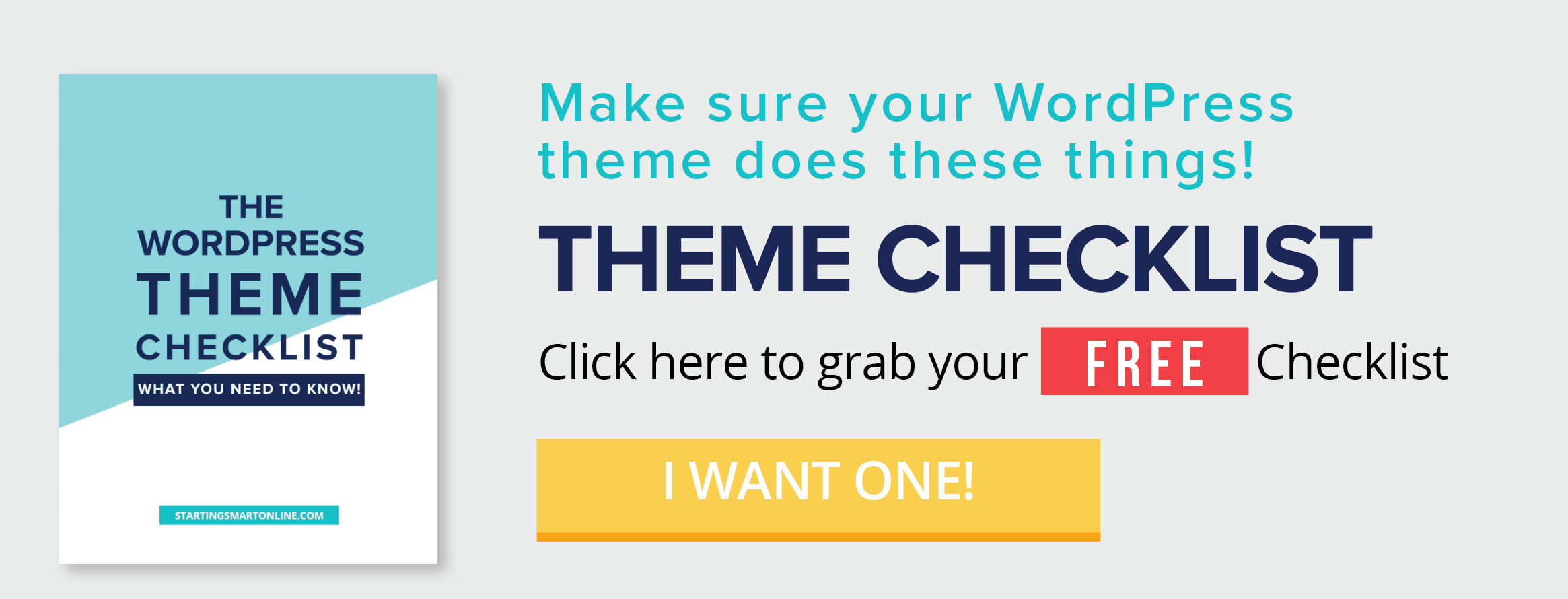

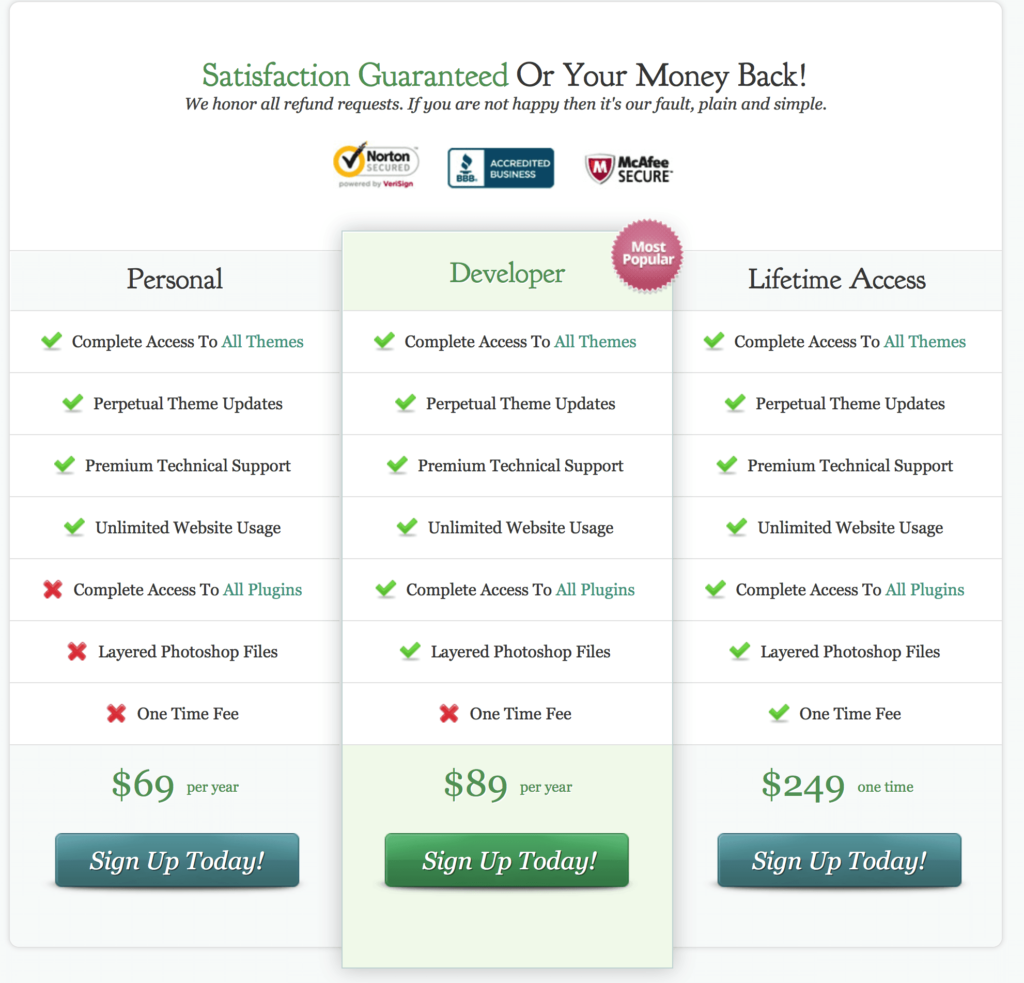


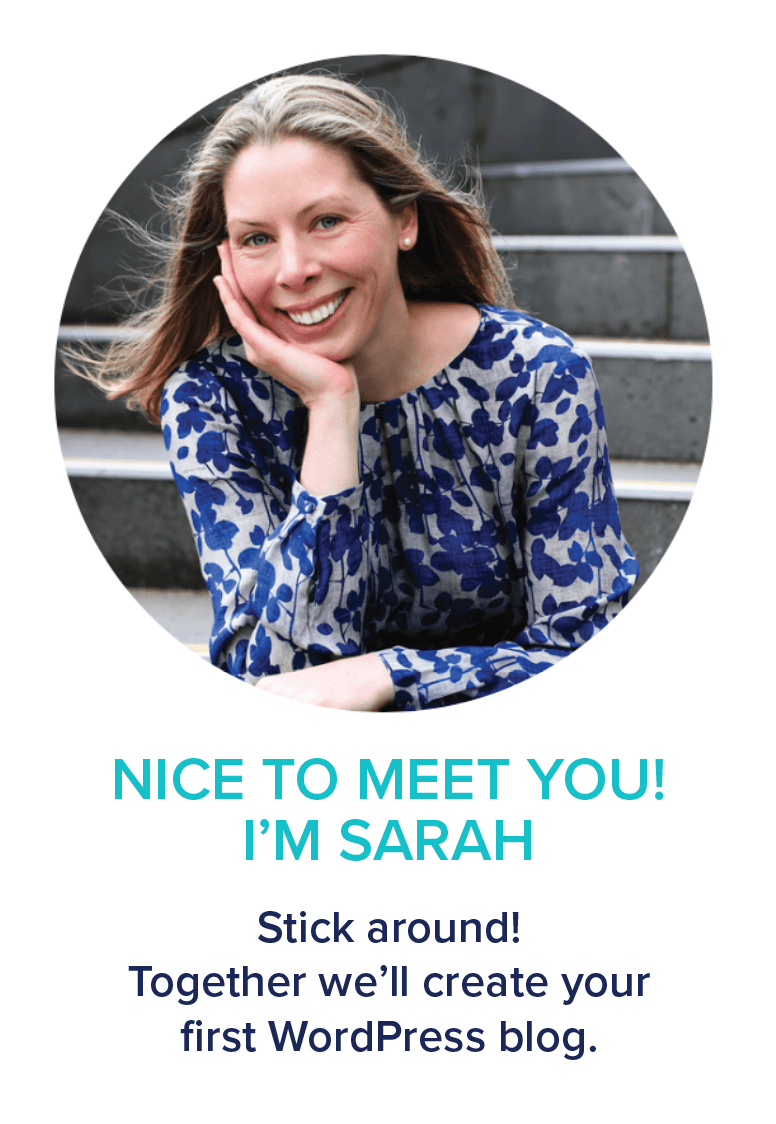

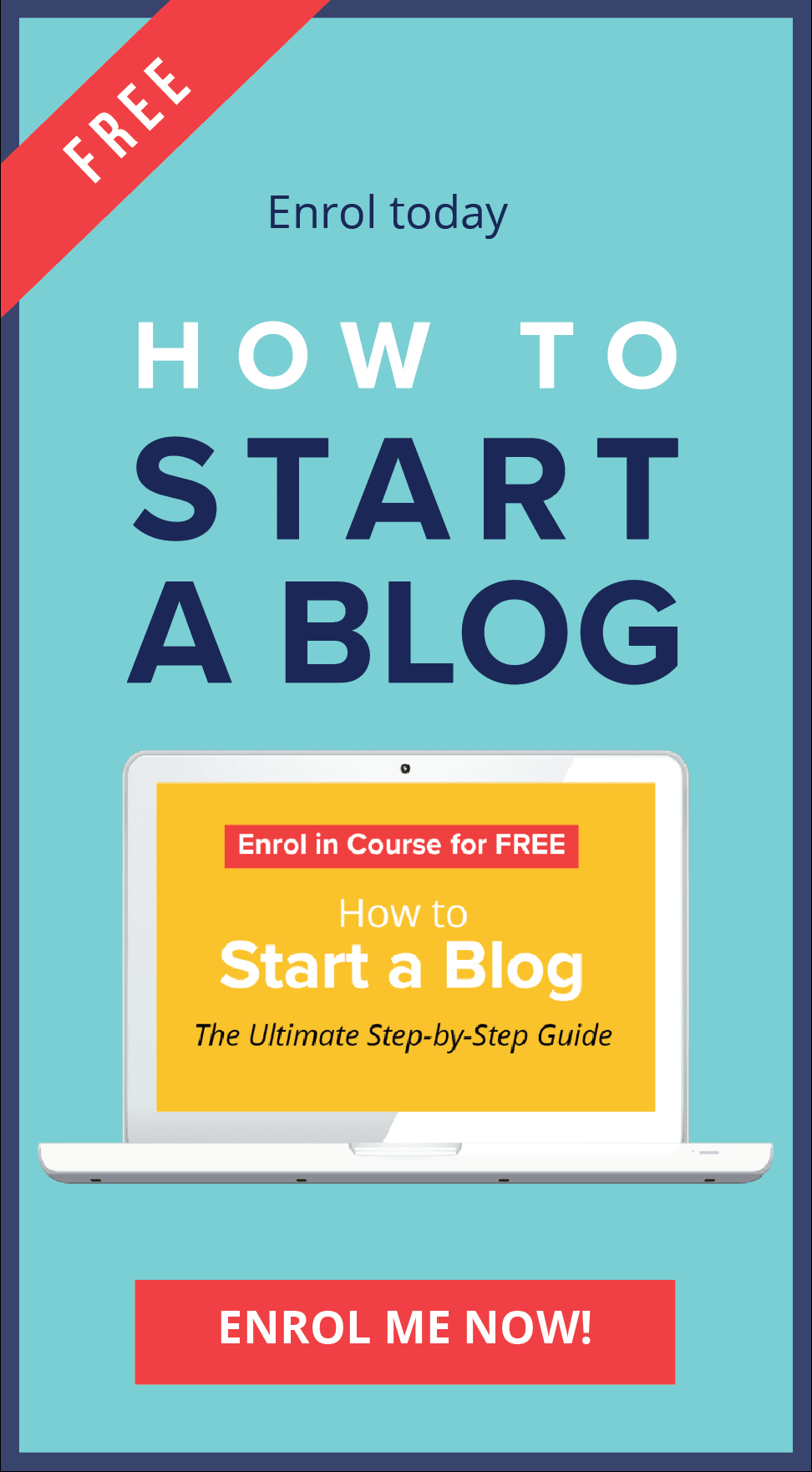
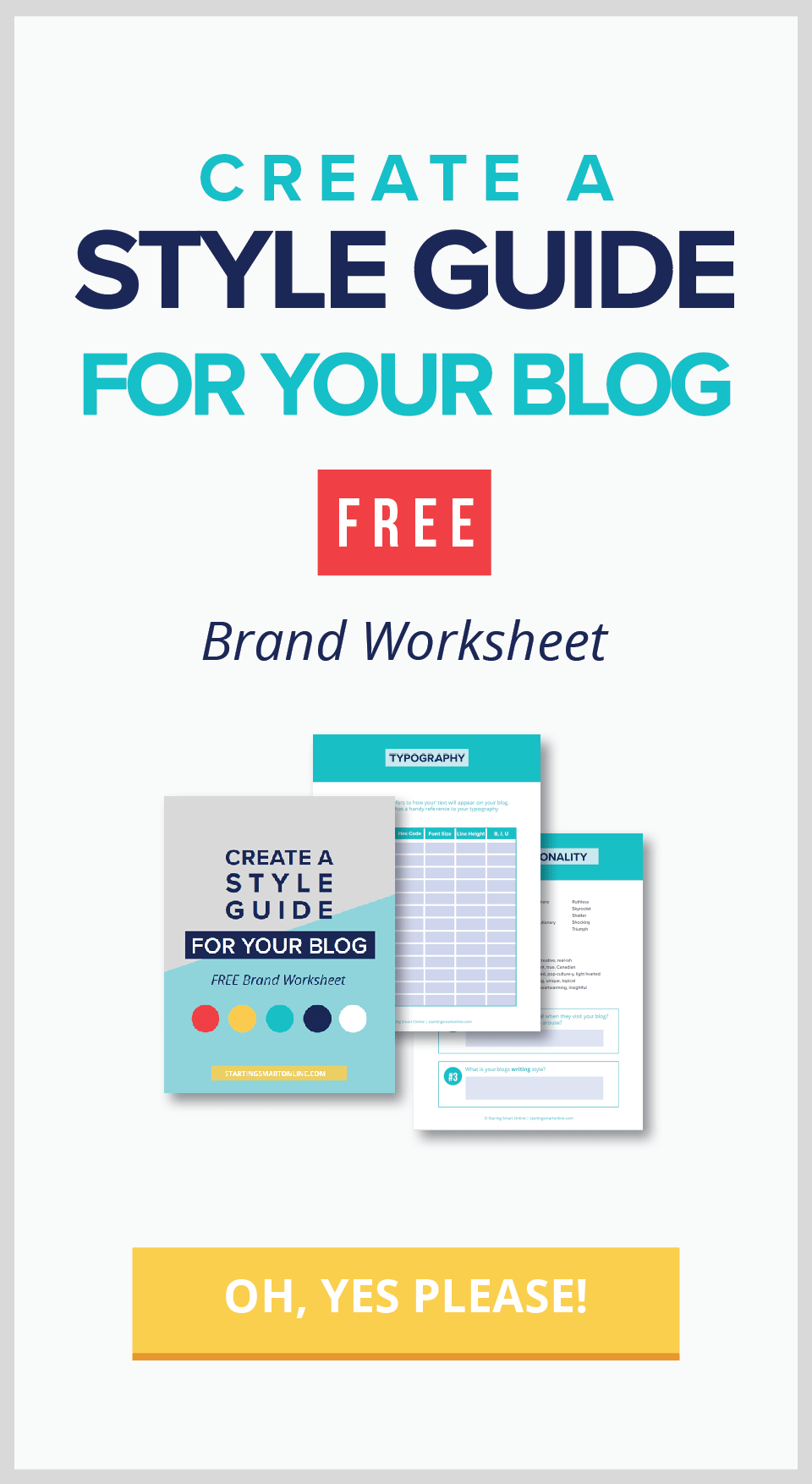
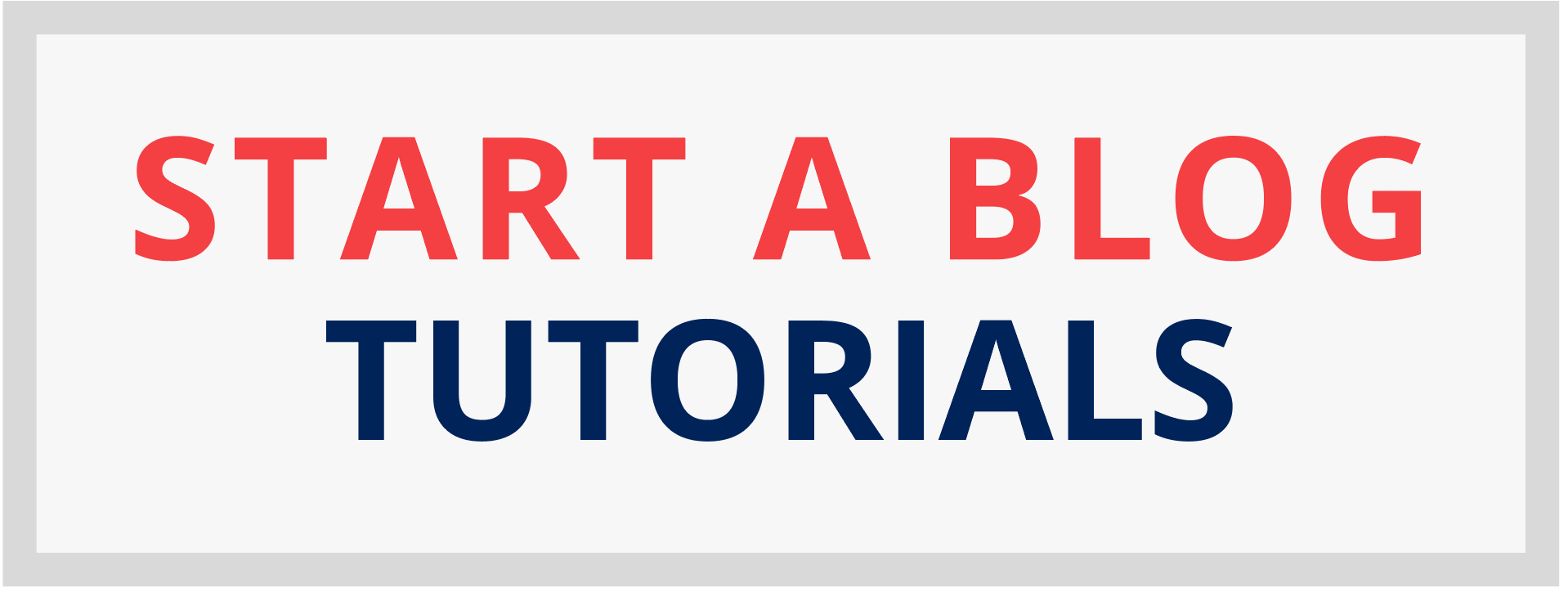
0 Comments